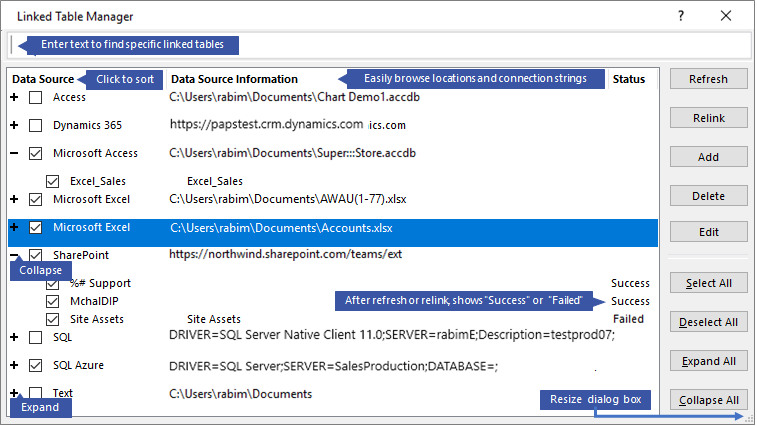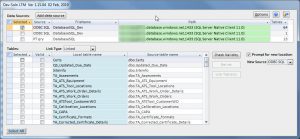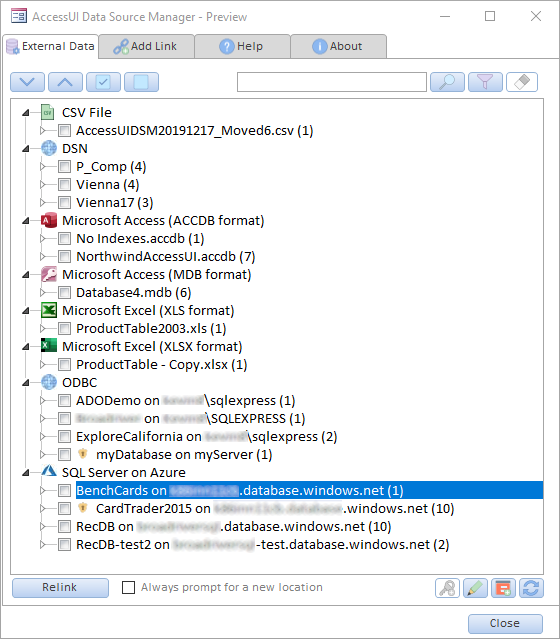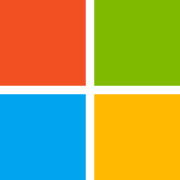3 Free Options for Managing Linked Tables in Access
The original linked table manager was a terrible tool. Let's look at three better options for today's Microsoft Access developers.

The original linked table manager in Microsoft Access was atrocious:
- Not resizable
- All tables sorted alphabetically (not grouped by data source)
- No simple way to create DSN-less connections
- Tedious to relink many tables at once
Luckily, today's Access developers have some better options.
Official Linked Table Manager: Updated for MS 365
If you are willing/able to upgrade to Microsoft 365, you can benefit from the newly redesigned Linked Table Manager (LTM).
Here's the official Microsoft article documenting the redesigned feature. And here is a review of the redesigned LTM from fellow Access MVP, Maria Barnes, from when it was released back in 2018:

Dale Fye's Linked Table Manager
Are you ready for a Linked Table Manager (LTM):
– with a sizable form
– which identifies which connections are valid and how many tables are associated with each connection
– which doesn’t ask you to select the BE multiple times when you’ve identified tables from multiple sources to refresh?
Former Access MVP Dale Fye's custom linked table manager provides the above features and then some. The tool is available for free from his website at: http://dev-soln.com/linked-table-manager/
Dale presented the tool to the Denver Area Access User Group. The video recording of the session is available on YouTube:
Here's a screen grab of the installation instructions from the above video:
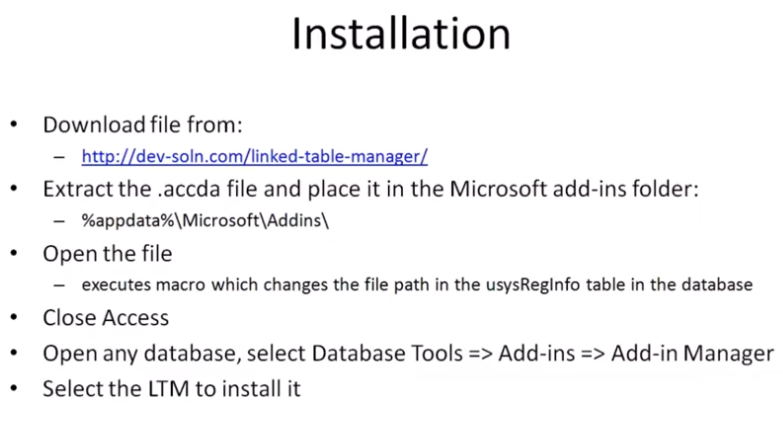
UPDATE [2022-05-19]: Dale Fye provided the following additional information about his add-in over on LinkedIn:
Thanks for the shout out, Mike.
My "Access LTM" has similar DSN-less connection feature, and pass-through query refresh/relink as well.
Kevin Bell's Data Source Manager
I personally use Kevin Bell's Data Source Manager (to be fair, I've not tried Dale Fye's tool).
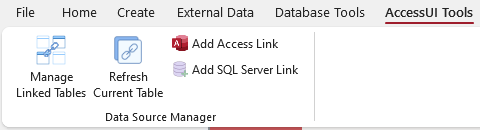
One of my favorite features is the two-click table refresh:
- Right-click on a linked table
- Choose "Refresh Selected Linked Table"
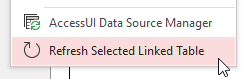
I also really like how easy it is to add DSN-less SQL Server linked tables:
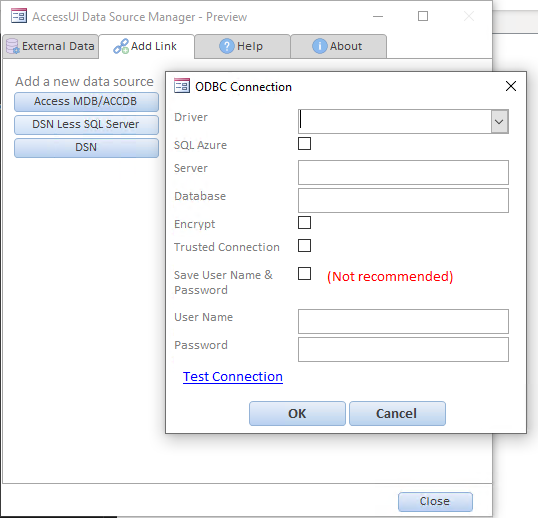
Some notable features of Kevin's free tool:
- Right-click on linked tables to refresh or relink
- Easily create DSN-less SQL Server/Azure links
- Excellent integration with Azure SQL backends
- Installs into the ribbon
- Updates automatically
Many of these notable features require the ClickOnce installer (which only works with front-end .accdb files). There is also an .exe based installer that is compatible with front-end .mdb files. The ClickOnce and .exe installers CAN be installed side-by-side.
Visit the installation page to get Kevin's free tool.
UPDATE [2022-05-19]: In the comments below, Jack Stockton pointed out that I forgot to mention Kevin's tool includes support for pass-through queries, too.
External references